If you read this blog on a regular basis (thank you) you might notice two tags at the bottom of the site. These tags have placed this blog on two different blog referral sites. Since I use Google Analytics to monitor the site, I figured I'd set up Segments to see if the blog referral sites are actually sending traffic to the site. The goal is for these sites to send 100 new visitors in a month, if they do not then the tags will be removed.
To set up a Segment in Google Analytics you do the following.
1) Click on "Advance Segments" under "My Customizations" on the left.
2) Click the "Create new custom segment" button
3) Drag the "Dimensions" and "Metrics" you want to use to create the Segment
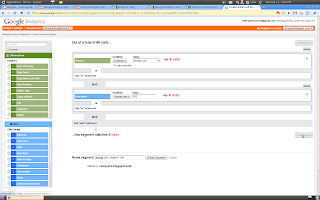
4) Add the Segments to the view by clicking on the "View" button on the top right
5) Now the Segments on show along with everything else on the dashboard.
That is it. Now I can easily see if these sites are sending any traffic my way. Feel free to comment.




