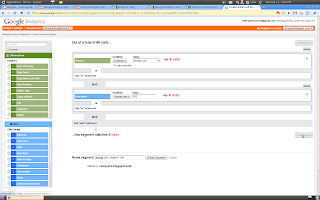I hit space and allowed it to continue. I then watch Bleach 296, did a few other things and called it a day. The next day when I booted up, same issue (I was kind of hoping it was a non-issue issue, O-well).
I googled the error message and found this post, which made perfect sense to me (I also found a lot of other posts that made no sense and gave no real fixes). Following what was in post in the form, I did the following:
apt-get install hwinfo
sudo hwinfo --framebuffer
Giving me:
02: None 00.0: 11001 VESA Framebuffer
[Created at bios.464]
Unique ID: rdCR.zrHRJLheAS6
Hardware Class: framebuffer
Model: "NVIDIA G84 Board - p410h1b "
Vendor: "NVIDIA Corporation"
Device: "G84 Board - p410h1b "
SubVendor: "NVIDIA"
SubDevice:
Revision: "Chip Rev"
Memory Size: 14 MB
Memory Range: 0xfb000000-0xfbdfffff (rw)
Mode 0x0300: 640x400 (+640), 8 bits
Mode 0x0301: 640x480 (+640), 8 bits
Mode 0x0303: 800x600 (+800), 8 bits
Mode 0x0305: 1024x768 (+1024), 8 bits
Mode 0x0307: 1280x1024 (+1280), 8 bits
Mode 0x030e: 320x200 (+640), 16 bits
Mode 0x030f: 320x200 (+1280), 24 bits
Mode 0x0311: 640x480 (+1280), 16 bits
Mode 0x0312: 640x480 (+2560), 24 bits
Mode 0x0314: 800x600 (+1600), 16 bits
Mode 0x0315: 800x600 (+3200), 24 bits
Mode 0x0317: 1024x768 (+2048), 16 bits
Mode 0x0318: 1024x768 (+4096), 24 bits
Mode 0x031a: 1280x1024 (+2560), 16 bits
Mode 0x031b: 1280x1024 (+5120), 24 bits
Mode 0x0330: 320x200 (+320), 8 bits
Mode 0x0331: 320x400 (+320), 8 bits
Mode 0x0332: 320x400 (+640), 16 bits
Mode 0x0333: 320x400 (+1280), 24 bits
Mode 0x0334: 320x240 (+320), 8 bits
Mode 0x0335: 320x240 (+640), 16 bits
Mode 0x0336: 320x240 (+1280), 24 bits
Mode 0x033d: 640x400 (+1280), 16 bits
Mode 0x033e: 640x400 (+2560), 24 bits
Mode 0x0345: 1600x1200 (+1600), 8 bits
Mode 0x0346: 1600x1200 (+3200), 16 bits
Mode 0x0347: 1400x1050 (+1400), 8 bits
Mode 0x0348: 1400x1050 (+2800), 16 bits
Mode 0x0349: 1400x1050 (+5600), 24 bits
Mode 0x034a: 1600x1200 (+6400), 24 bits
Mode 0x0352: 2048x1536 (+8192), 24 bits
Mode 0x0360: 1280x800 (+1280), 8 bits
Mode 0x0361: 1280x800 (+5120), 24 bits
Mode 0x0362: 768x480 (+768), 8 bits
Mode 0x0364: 1440x900 (+1440), 8 bits
Mode 0x0365: 1440x900 (+5760), 24 bits
Mode 0x0368: 1680x1050 (+1680), 8 bits
Mode 0x0369: 1680x1050 (+6720), 24 bits
Mode 0x037c: 1920x1200 (+1920), 8 bits
Mode 0x037d: 1920x1200 (+7680), 24 bits
Config Status: cfg=new, avail=yes, need=no, active=unknown
I then edited grub using:
sudo gedit /boot/grub/menu.lst
I look for the "vga=" and change it to the mode value I wanted to use (0x0369)
## ## End Default Options ##
title Ubuntu 10.10, kernel 2.6.35-23-generic-pae
root (hd0,6)
kernel /boot/vmlinuz-2.6.35-23-generic-pae root=UUID=3608162f-dcd7-4b92-b1d9-c2162c720162 ro quiet vga=0x0369
initrd /boot/initrd.img-2.6.35-23-generic-pae
quiet
Restarted and now no more error message!